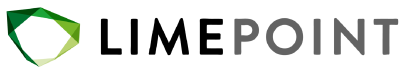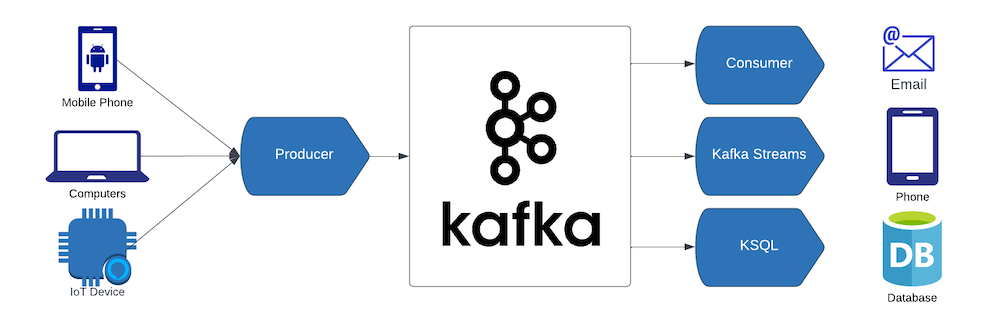Configuring Confluent infrastructure with Terraform can be daunting due to the intricate interdependencies, intricate security settings, dynamic scaling needs, performance fine-tuning, version management, and the challenge of maintaining configuration consistency across environments. Often such complex multi-level infrastructure with interdependencies need to be isolated and tested across the various environments independently with different backends, variables and application configurations.

Deploying changes to your Confluent Kafka environments using Terraform present challenges, especially with effectively managing the Terraform state, and the ability to deploy small incremental atomic changes without changing the entire state tree. Often, a simple change to your Confluent environment, such as the addition of a new Kafka Consumer, requires a complex orchestration of terraform resources and the associated underlying terraform state, which often can lead to inconsistencies and issues, especially during failed terraform runs.
Terragrunt offers a solution to these and other problems, and integrating Confluent’s terraform provider into it is not only simple, but provides improvements to the way you run and operate your Confluent environments.
Terragrunt offered several benefits at this point, such as:
- DRY (Don’t Repeat Yourself) principle: Terragrunt helps you follow the DRY principle by reducing code duplication. It allows you to define common configurations and modules once and reuse them across multiple environments, saving time and effort.
- Hierarchical configurations: Terragrunt supports a hierarchical structure for your configurations, making it easier to manage multiple environments (e.g., development, staging, production) and shared infrastructure. You can maintain a clear separation between environment-specific settings and shared infrastructure code.
- Remote state management: Managing remote state is a critical aspect of Terraform deployments. Terragrunt simplifies this by handling remote state configurations and backends (e.g., Amazon S3, Azure Blob Storage, or Google Cloud Storage) more efficiently. It creates state files per module which allows a state to be applied without impacting other states. State files are much smaller with Terragrunt than with Terraform hence easier to manage.
- Variable overrides: Terragrunt allows you to override variables at different levels of the configuration hierarchy. This flexibility makes it easier to adapt configurations for specific environments or use cases without modifying the base Terraform modules.
- Environment isolation: Terragrunt helps in isolating environments, reducing the risk of accidental changes in one environment affecting others. Each environment can have its own configuration file that specifies the necessary input variables and settings.
- Dependency management: When using multiple Terraform modules, there can be complex dependencies between them. Terragrunt helps manage these dependencies, ensuring that modules are applied in the correct order, avoiding potential issues.
- Version management: Terragrunt can help you manage versions of your infrastructure code, ensuring that you’re using the right versions of modules and configurations.
- Complex workflows: For larger and more complex infrastructure deployments, Terragrunt can streamline workflows by simplifying the process of applying changes across multiple components and environments.
For larger and more complex projects, where Terraform workspaces may not provide sufficient isolation between various accounts and multiple backends, Terragrunt can help you maintain a more organised and scalable infrastructure codebase.
As a Confluent Elite Partner, LimePoint excels in assisting clients to establish multi-cloud solutions using Confluent Kafka. Contact us today to learn more about how we can help.