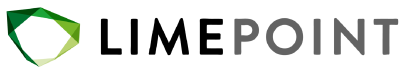Apache Kafka is a robust and scalable platform for building a real-time streaming platform. Kafka’s consumer applications are critical components that enable organisations to consume, process, and analyze data in real-time. In this blog article, we’ll explore a range of best practices for Confluent Kafka consumers to bolster efficient and reliable data consumption.
Kafka consumer client
When developing a Kafka consumer, selecting the appropriate client library is crucial. Confluent offers a high-level Kafka consumer client that extends the Kafka consumer API. It provides advanced features such as schema support for Apache Avro and integration with Confluent Schema Registry. Using this client can simplify your Kafka consumer development and enhance your data serialisation capabilities.
To understand and implement Kafka consumer clients using Confluent, refer to the Confluent Kafka consumer documentation.
Monitoring and management
Monitoring and management tools can help you to keep an eye on your Kafka consumers and monitor important metrics like lag, throughput and error rates. Some popular tools in this regard, include:
Confluent Control Center
Confluent Control Center is a web tool for monitoring and managing Apache Kafka in the Confluent Platform. Utilise Confluent Control Center for centralised monitoring and management of your Kafka consumers. It provides a user-friendly interface to monitor consumer lag, throughput, and other important metrics, allowing you to respond quickly to any issues. To understand and implement the Confluent Control Center and Confluent Cloud set up, refer to the Confluent Control Center documentation.
Grafana
Grafana can be integrated with Confluent Kafka consumers to visualise real-time data processing and consumption metrics. By setting up data source configurations in Grafana, you can monitor key metrics such as message lag, throughput, and error rates. Grafana dashboards provide real-time insights into your Kafka consumer group’s performance, helping you identify bottlenecks, track consumer lag, and ensure efficient data processing. This integration enables effective monitoring and alerting, ensuring the reliability and optimal operation of your Kafka consumers.
Confluent Cloud
In Confluent Cloud’s console, you can efficiently manage and monitor Confluent Kafka consumers. The console offers a user-friendly interface for creating and configuring consumer groups, tracking message consumption progress, and managing consumer offsets. It is easy to set up and scale your consumers to process real-time data streams in the cloud.
Consumer configuration
Fine-tune consumer configuration settings according to your use case and available resources. Proper configuration can greatly impact consumer performance, throughput, and reliability. It is important to understand the basic consumer configuration, including:
Consumer group names
Kafka consumers should be organised into consumer groups. The setting group.id specifies the consumer group to which the consumer belongs. A consumer group consists of multiple consumers who subscribe to the same topic and collectively handle the data. Kafka automatically balances the load across consumers in a group, ensuring efficient utilisation of resources. Use meaningful consumer group names that reflect the purpose of the consumer. This simplifies monitoring and troubleshooting as you can easily identify the source of issues in your architecture.
Offset management
Kafka offers an auto-commit feature that allows consumers to automatically commit offsets. It’s better to have explicit control over offset commits, as it enables you to commit offsets only when you are sure the data has been successfully processed. This helps prevent data loss and ensures at-least-once message delivery.
auto.offset.reset setting
This setting determines where the consumer starts reading messages when there is no initial offset or when an offset is out of range. Set it to earliest if you want to consume messages from the beginning of the topic (useful for data recovery or reprocessing) or latest to consume only new messages. Choosing the correct offset strategy is crucial for your specific use case.
max.poll.records and max.poll.interval settings
These settings control the amount of data the consumer fetches in each poll and the maximum time the consumer is allowed to spend processing a batch of messages. Adjust these values to balance between efficiency and avoiding long processing times. Be mindful of setting these values appropriately to prevent long polling intervals and potential rebalancing issues.
Kafka consumer transactions
Transactions refer to the use of transactional capabilities when consuming messages from a Kafka topic. Some key characteristics include:
Exactly-once semantics
Confluent Kafka consumer transactions aim to provide exactly-once semantics for message consumption. This means that messages are guaranteed to be processed and committed to the consumer’s offset only once, and eliminate the risk of duplicate processing or data loss.
Atomicity
The entire processing cycle in Kafka consumer, including message consumption, message processing, and offset commitment, is treated as a single, indivisible operation. If any part of this operation fails, the entire transaction is rolled back. Below is an example of how to set up a Kafka consumer that reads messages from a Kafka topic and uses transactions for message consumption using the Kafka Java client library.
Properties properties = new Properties();
properties.put("bootstrap.servers", bootstrapServers);
properties.put("key.deserializer", StringDeserializer.class.getName());
properties.put("value.deserializer", StringDeserializer.class.getName());
properties.put("group.id", groupId);
properties.put("enable.auto.commit", "false"); // Disable auto-commit
properties.put("isolation.level", "read_committed"); // Set isolation level to read_committed for
KafkaConsumer<String, String> consumer = new KafkaConsumer<>(properties);
consumer.subscribe(Collections.singletonList(topic));
while (true) {
ConsumerRecords<String, String> records = consumer.poll(100);
for (ConsumerRecord<String, String> record : records) {
System.out.println("Received message: " + record.value());
// Simulate some processing
processMessage(record);
// Commit the offset after message processing
consumer.commitSync();
}
}Setting enable.auto.commit to false grants us explicit control over offset committing. By adjusting isolation.level to read_committed, we ensure that the consumer only reads committed messages, effectively making the consumer transactional. Lastly, the use of consumer.commitSync() serves to acknowledge the successful processing of each message, thereby confirming that the message has been consumed.
Error handling
Implementing error handling in a Kafka consumer is important to avoid data loss and improve processing. Some common error handling strategies include:
Exception handling
Implement robust error handling and exception management in your consumer code. Ensure that exceptions are caught and handled appropriately to prevent data loss or processing interruptions.
Dead Letter Queues (DLQs)
Set up DLQs for processing failures. DLQs capture messages that cannot be processed successfully, allowing you to analyse and address issues without losing data.
Retry and back off strategies
When dealing with transient errors like network issues, target server unavailability, implement retry and back off mechanisms to ensure that the consumer can recover gracefully. This prevents unnecessary service disruptions and improves data consumption reliability. Below is an example of how a Kafka consumer handles retries when reading messages from a Kafka topic and sending requests to the target system send using the Kafka Java client library.
private static final Duration SLEEP_DURATION = Duration.ofSeconds(5);
if (response.getStatusCode().is5xxServerError()
|| HttpStatus.TOO_MANY_REQUESTS.equals(response.getStatusCode())) {
log.error("[HTTP STATUS 429 || 5xx] - Server not handling the request, so retrying ...");
//Retries the request continuously
ack.nack(SLEEP_DURATION);
} The purpose of ack.nack is to resend the data to the target system as it did not receive the acknowledgement from the target.
Consumer scalability
Scale a consumer horizontally when facing high message throughput. It’s advisable to scale out by adding more consumer instances rather than overloading a single instance. This also enhances fault tolerance.
Security
Security in Confluent Kafka consumers is paramount. Implement authentication and authorisation mechanisms, such as SSL/TLS encryption, SASL (Simple Authentication and Security Layer), and ACLs (Access Control Lists), to safeguard data in transit and restrict access to topics. It is important to keep an eye on various factors, including:
- Ensuring that your Confluent Kafka consumers are configured to use SSL/TLS encryption for secure data transmission.
- Securely managing credentials and API keys, and regularly rotating them to prevent unauthorised access.
- Utilising the Confluent Schema Registry and Confluent Control Center for centralised schema governance and monitoring to ensure data integrity.
- Regularly updating and patching Kafka and Confluent components to protect against vulnerabilities.
Upgrade and maintenance
Regular updates
Keep your Confluent Platform components, including the Kafka consumer clients, up to date. Regular updates provide access to bug fixes, new features, and improved performance. Staying up to date ensures you are using a reliable and optimised consumer.
Scheduled maintenance
Plan for scheduled maintenance to review and optimise your Kafka consumers, addressing any potential bottlenecks or issues.
Conclusion
Kafka consumer best practices are essential to maintain efficient and reliable data consumption from Kafka clusters. By following these recommendations, you can ensure that your Kafka consumers can handle high data volumes, recover gracefully from errors, and provide real-time data processing. Adopting these best practices will enable you to harness the full potential of Kafka for your real-time data processing needs.
Leveraging LimePoint’s expertise as a Confluent Premier Partner can further enhance your journey with Kafka. We excel in assisting clients with various services, from establishing Kafka consumer clients to setting up Confluent Control Center and Confluent Cloud. Our specialised guidance ensures you have the knowledge to manage your Kafka infrastructure.
For comprehensive support in implementing these best practices and to take advantage of our extensive experience in the field, reach out to us. Let LimePoint guide you in harnessing the full power of Confluent Kafka for your real-time data processing needs.