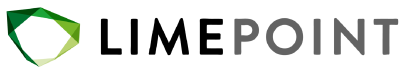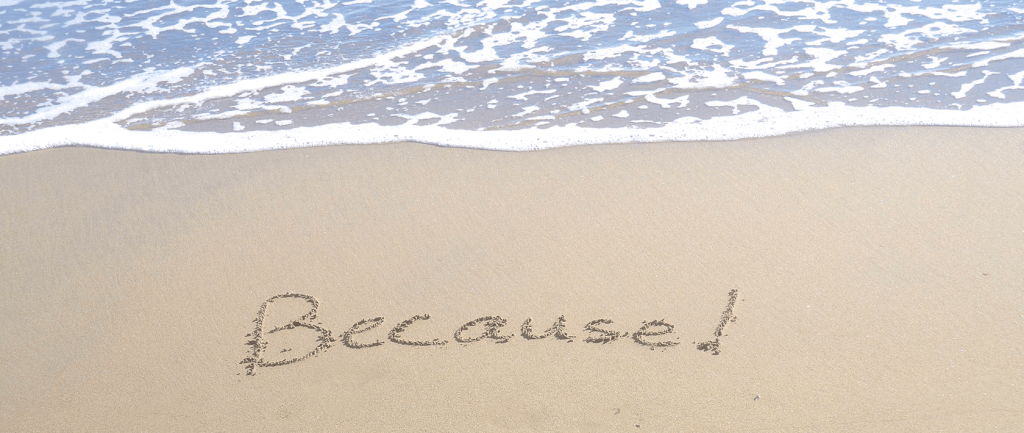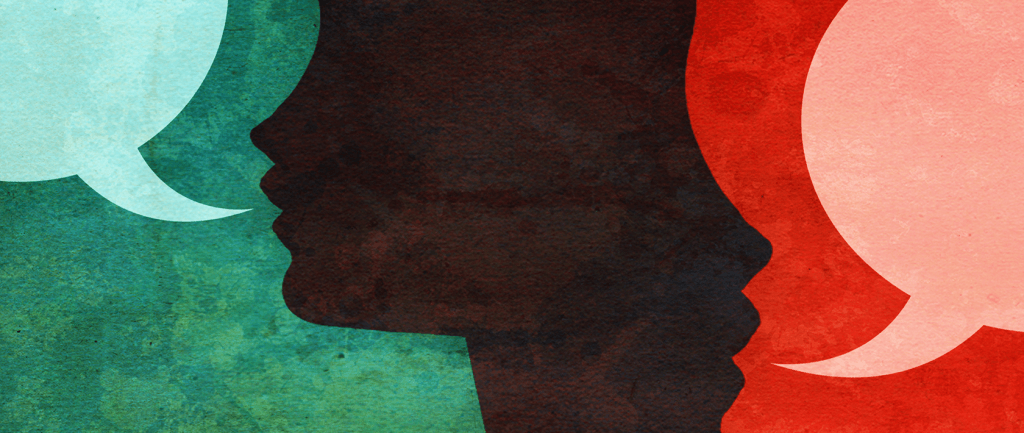While the definition of DevOps is the subject of hot debate in IT circles, its benefits are undisputed. We explore how the right tools cut through the theory and make DevOps a reality in practice.
‘You can ask 10 people for a definition of DevOps and likely get 10 different answers,’ says Dustin Whittle at DevOps.com.
Yet, Eric Minick of DevOps.com disagrees, saying ‘While everyone supplies slightly different words, the same working understanding of DevOps is nearly universal…. the ideas are big and mutually supportive’. The DevOps.com definition focuses on the big ideas, like Devops existing to help the business win and being centred on IT, with important elements being Culture, Automation, Measurement and Sharing.
In practical terms, it’s useful to break DevOps into these elements:
- A new culture of breaking down silos and getting IT teams to work together
- A process that supports continuous development, integration and deployment
- A delivery pipeline designed to move code from concept to production as fast as possible
- A set of tools for building the automated delivery pipeline.
A Smorgasbord of Tools
In this post, we focus on the last: the tools you need, ‘… and this is where most enterprises go off the rails,’ says David Linthicum at TechBeacon. ‘Once you have defined the major and minor processes and combined those into DevOps processes, you must figure out which tools are appropriate to automate those processes.’
The right tools make it easier to share information and tasks, and to automate processes, cutting down the time from development of applications or updates to their delivery. The right tools enable agile organisations to be more responsive than their competitors, and to launch new business initiatives and updates to existing systems more rapidly and reliably.
The problem is that there are so many tools:
- Chef, Puppet and many more for Configuration Management
- GitHub, Mercurial, Perforce, Subversion and more for Version & Revision Control
- Jenkins, Travis C, Atlassian Bamboo and many more for Continuous Integration
- Capistrano, MCollective and more for Continuous Deployment
- Splunk, Tripwire, AppDynamics and more for Continuous Monitoring
Here’s a more extensive list of 51 tools, and XebiaLabs’ Periodic Table of DevOps Tools shows just how bewildering the choice is.

xebialabs.com-assets-files-infographics-periodic-table-of-devops-v2
How do you make sense of them all?
At LimePoint, our focus is at a practical level: helping organisations with Oracle Enterprise to achieve DevOps through Continuous Delivery and Continuous Operation, and that means making the complexity easier to manage with advanced tools.
Oracle provides a set of tools to build pipelines using DevOps principles, and it offers an abundance of choices, too. That’s useful, but the downside is that many of them aren’t designed to work with each other. To make them work, you might need a number of Subject Matter Experts, each with expertise in certain tools or groups of tools. That could mean you end up with new types of silos, replacing the ones you tore down brick by painful brick.
What you really need is a single framework to design, build and manage your environments, end-to-end. That’s what EnvironMint, our Smart Suite for DevOps, is designed to be.
Rapid Pain Relief
If you’re struggling with your current platform or any of the myriad tools in the Periodic Table, EnvironMint can help. It provides rapid pain relief, by including the high-level tools you need for:
- Continuous Delivery of software across the whole lifecycle
- Continuous Operation, Monitoring, Troubleshooting and Remediation
- Automating of processes from testing to acceptance to release
- Deploying infrastructure, security and compliance as code
- Deployment of Oracle builds to any environment, cloud, hybrid cloud or on-premise
- Centralised version control in highly distributed IT environments.
Smart Suite of Two
The EnvironMint Smart Suite for DevOps is underpinned by the principles of software configuration management and infrastructure-as-code, and is the most advanced platform available for building Oracle environments.
The suite has 2 key products, available together or separately, so you can build your DevOps capability as required:
- MintPress lets you design, build and deploy high quality new environments in hours, not weeks or months – enabling Continuous Delivery
- DriftGuard lets you monitor, troubleshoot and manage defects in environments before they lead to systems failure and downtime – ensuring Continuous Operation.
Business Benefits
Using EnvironMint, enterprise customers like banks have orchestrated complex and diverse Oracle deployments, without the need for daunting sets of tools or armies of subject matter experts.
At a business level, they’ve met tough deadlines for rolling out new systems and business initiatives, and dramatically reduced their costs too. A spinoff has been big reductions in people: much smaller Oracle technology stack build teams and far fewer subject matter experts.
EnvironMint 3.0
At Limepoint, we practice what we preach too: Continuous Development. As a result, we’ve recently released EnvironMint 3.0, which takes speed, reliability and consistency of the original suite to new levels, with 5 unique new features:
- The new MintPress Self Service Catalog which lets you build identical, high quality business assets even more quickly, with single click access to a catalog of Oracle technologies or integrated environments
- The new MintPress Chef Server. Chef cookbooks are now shipped with MintPress, so you can access Chef Cookbooks for Infrastructure, Virtual Machine, Operating System and Database configuration management & provisioning capabilities out-of-the-box.
- DriftGuard’s new Email Drift Alerts apprise you instantly of configuration changes, removing the need to log in to check on status
- Snapshot-based reporting means you no longer have to dig for reports based on a particular Snapshot ID. Now you can access reports instantly, via the DriftGuardBrowser or Dashboard
- Audit history at the push of a button. Now there’s an Audit History button on every DriftGuard page, so you can view who made what changes to a record, when. Even deleted records can be viewed and undeleted if need be.
EnvironMint was designed on a simple premise: to help enterprises become more agile and competitive, by making the initiatives they rely upon, easier and faster to deliver. By focusing on the practical side of DevOps – Continuous Delivery and Continuous Operation – not just the theory, EnvironMint can deliver the business benefits of DevOps for organisations with complex or diverse Oracle deployments.