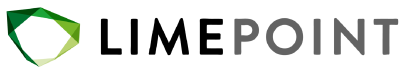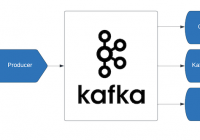Introduction
In today’s rapidly evolving digital landscape, security stands as a paramount concern for any organisation. As businesses and institutions place a growing emphasis on identity and access management to provide services and interact with their user base, the imperative to shield sensitive data and thwart unauthorised access becomes more critical than ever before. Microsoft Entra ID (Azure AD), a formidable offering from Microsoft, emerges as a potent instrument to fortify the security of institutions. Within this blog, we embark on a journey to uncover how Microsoft Entra ID can fortify your organisation’s security and elucidate these pivotal concepts with the aid of visual representations and illustrations.
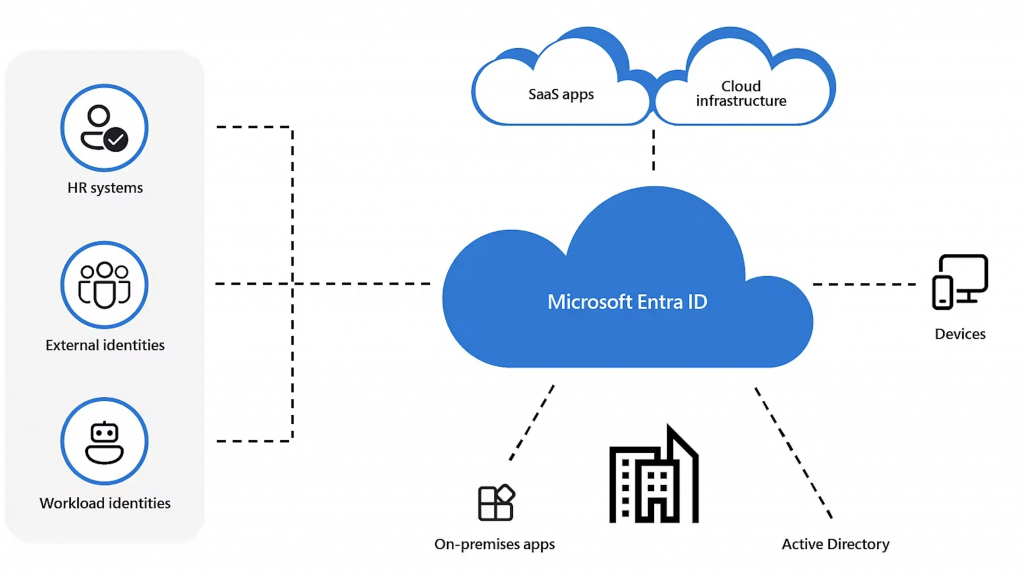
Microsoft Entra ID?
Microsoft Entra ID, or Azure AD, stands as Microsoft’s cloud-based identity and access management service. It operates as a central hub, effectively managing and ensuring the security of employees, customers, and partners in their interactions with applications, devices, and data, both within the Azure ecosystem and extending beyond its borders.
Key benefits of Microsoft Entra ID
- App integrations and Single Sign-On (SSO): A standout feature of Microsoft Entra ID (Azure AD) is its Single Sign-On (SSO) capability. This empowers users to access a multitude of web applications using a single set of credentials, thereby enhancing both user experience and security. This streamlined approach simplifies the user journey while upholding robust security measures.
- Multi-Factor Authentication (MFA): It adds an extra layer of security by mandating users to authenticate their identity through multiple methods.
- Conditional Access: Allows administrators to set policies for accessing applications based on specific conditions and user attributes.
- Identity Protection: Detects and mitigates potential security risks, such as suspicious sign-in activities and compromised identities.
- Privileged identity management: Privileged identity management provides time-based and approval-based role activation to mitigate the risks of excessive, unnecessary, or misused access to important resources in your organisation.
Securing Your organisation with Microsoft Entra ID
1. App integrations and Single Sign-On (SSO)
Enabling Single Sign-On (SSO) with Microsoft Entra ID allows users to log in just once to access their Microsoft apps, as well as other cloud-based, Software as a Service (SaaS), and on-premises applications, all using the same set of credentials.
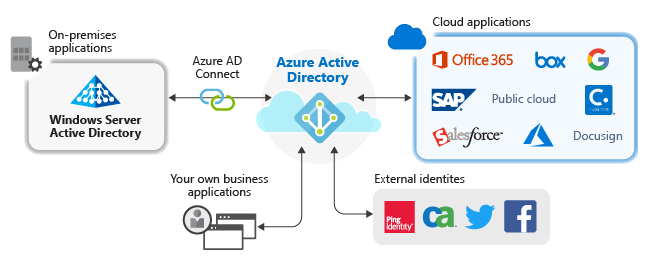
2. Multi-Factor Authentication (MFA)
Multi-Factor Authentication (MFA) introduces an additional layer of security, obliging users to confirm their identity using multiple authentication methods such as text messages, phone calls, or mobile apps.
When collaborating with external Business-to-Business (B2B) guest users, it’s prudent to safeguard your applications with multi-factor authentication policies. This ensures that external users must go beyond a mere username and password to gain access to your resources. In Microsoft Entra ID, this objective can be achieved through Conditional Access policies mandating MFA for access. MFA policies can be applied at the tenant, application, or individual guest user level, much the same way they are implemented for your internal organisation members.
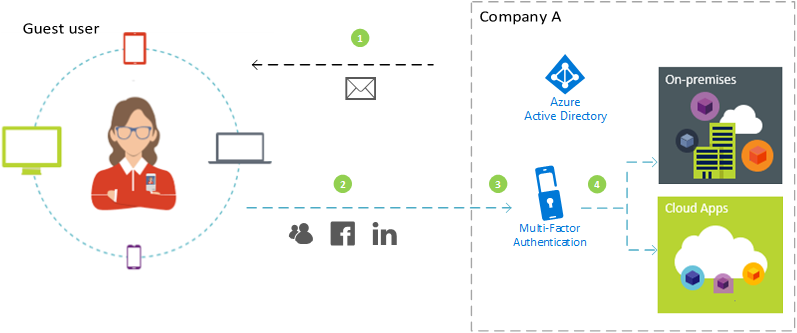
3. Conditional access policies
In the contemporary security landscape, the scope has expanded beyond an organisation’s network boundaries to encompass user and device identities. Entities now rely on identity-driven indicators as a crucial component of their access control strategies. Microsoft Entra Conditional Access amalgamates these signals, facilitating informed decisions and the enforcement of organisational policies.
For instance, you have the capability to establish a policy that mandates Multi-Factor Authentication (MFA) if a user attempts to access a critical web application from an unfamiliar location.
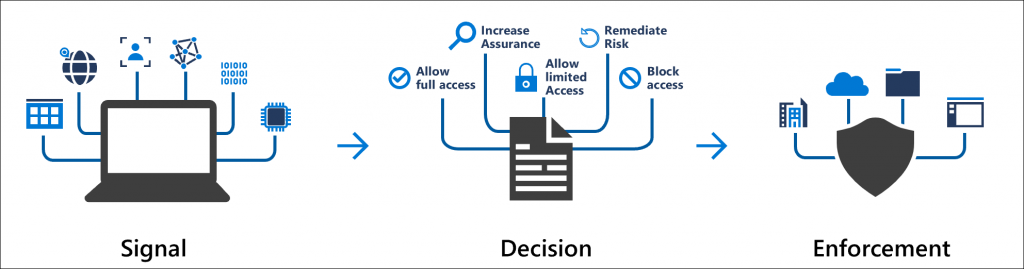
4. Identity Protection
Safeguarding user identities through vigilant monitoring of their usage and sign-in patterns is instrumental in upholding a secure cloud solution. Microsoft Entra ID’s Identity Protection feature harnesses the power of machine learning and security signals to discern and mitigate risks associated with identity. It is proficient at automatically blocking or demanding supplementary verification in response to suspicious sign-in activities, bolstering the overall security posture.
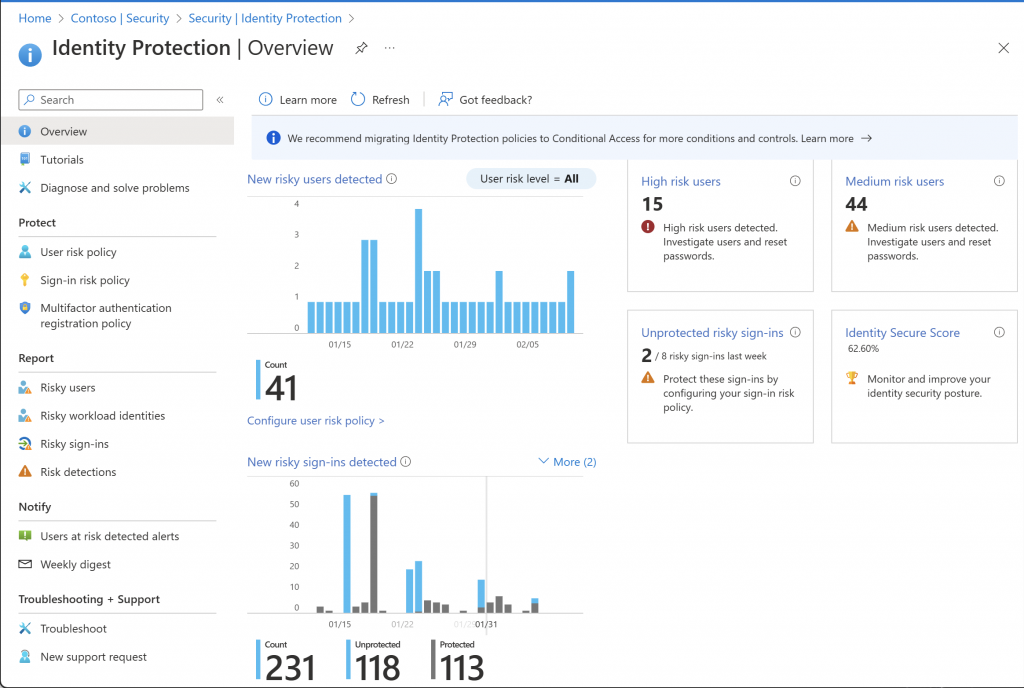
5. Privileged identity management
Microsoft Entra’s privileged identity management empowers you to restrict continuous administrative access to privileged roles, ascertain who holds access privileges, and conduct thorough reviews of privileged access. This capability is instrumental in maintaining a secure and controlled environment for administrative operations.
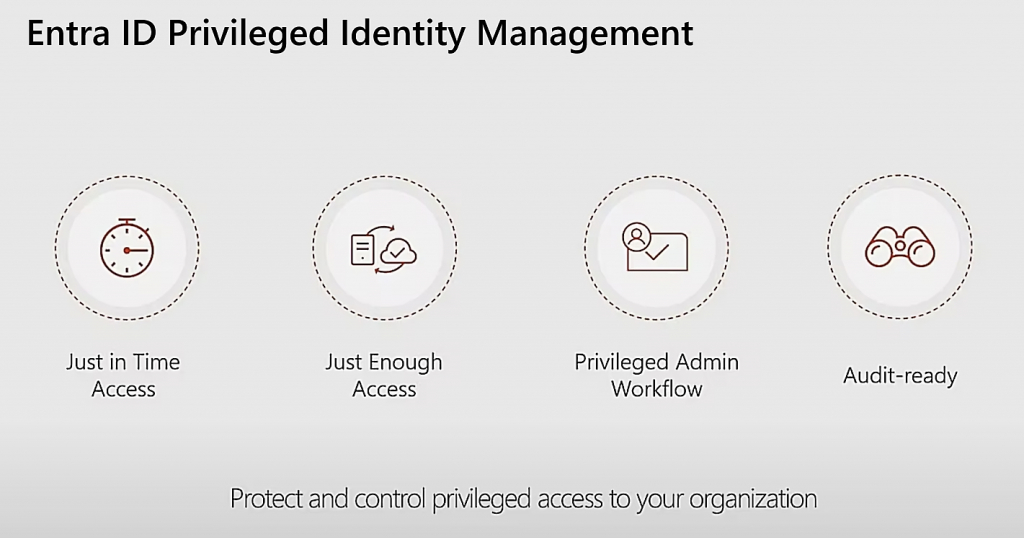
Conclusion
The safety and security of your organisation are absolutely essential. Microsoft Entra ID offers a robust solution to fortify your organisation’s security. By implementing features such as Single Sign-On (SSO), Multi-Factor Authentication (MFA), conditional access policies, identity protection, and seamless integration with other Azure services, you can craft a comprehensive security strategy to safeguard your employees, customers, and partners, ensuring the protection of their applications, devices, and data.
So, are you prepared to elevate your organisation’s security with Microsoft Entra ID? If you’re seeking a dedicated Microsoft Entra ID Specialist team, rest assured, we’ve got you covered. Connect with our experienced Microsoft Entra ID specialists at https://www.limepoint.com/contact. Your security is our priority.