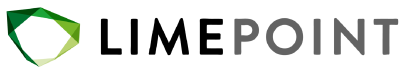The benefits of cloud data migration
Agile businesses know that the incentive for cloud data migration is to create a sustainable business in a highly competitive environment. Big data is the driver of such sustainable companies. More and more companies are becoming tech companies and are entirely dependent on technology in this digital age. As such, cloud computing has evolved. Where previously businesses had to invest in updating new hardware and software, now companies migrate to the cloud. The business benefits of cloud data migration are extensive, but security, reliability and scalability rank at the top. However, the movement needs to align with overall business objectives. Data migration and integration need to be a seamless process. Without a proper migration plan, businesses can exceed their budget, end up with overwhelming data processes, or discover that their data operations are functioning below expectations.
Data migration becomes a necessity for:
- Server or storage hardware replacements;
- Maintenance;
- Upgrading of the system;
- Application migration;
- Data centre relocation; or
- Website consolidation.
Cloud data migration increases collaboration within the organisation with superior disaster recovery in the case of emergencies. Small, medium and large organisations are increasingly moving data to their private cloud or a public cloud because cloud solutions are entirely scalable and highly cost-effective.
Once an organisation has decided to pursue cloud data migration, a tried-and-tested migration strategy which encompasses a step-by-step guideline would be hugely beneficial. To that end, we’ve put together five steps to ensure a successful data migration to simplify the task of moving data and applications to the cloud. The job begins with proper scheduling, ideally a parallel migration where the old and new systems run concurrently, transferring data intermittently. This parallel migration approach is more long drawn out but protects you from problematic situations caused by a failed attempt.
1. Start with storage

A thorough understanding and performance analysis of your current storage profile will determine your cloud storage requirements. Choosing the wrong storage, either by over or under-provisioning can result in significant performance and cost issues. Cloud storage requires the adoption of best practices to ensure successful data migration. These best practices ensure that data is secure, compliant, and easily accessible across the organisation. These include:
- Don’t migrate too much information at once. Test out the new storage method first. The business can then familiarise itself on the intricacies of the storage environment;
- Organise the storage environment in a way that makes sense to the company, allowing for easy access to the data;
- Specific security policies need to be carried over to the cloud storage environment, especially if a business elects a public cloud which is multitenant and off-premise where multiple users operate on the same server, as opposed to an on-premise private cloud;
- Regulatory compliance needs to be adhered to when choosing a storage option;
- Ensure an optimal back-up and disaster recovery system, minimising business downtime in the event of an emergency; and
- Accurately estimates the storage costs and whether you’d pay a fixed rate or pay-as-you-use pricing model.
2. Prepare your data
Legacy systems require replacement or augmentation by new applications to transform a business. Modifications to data are necessary to be ready for the new system. Enterprises are moving from on-premises infrastructure and applications to cloud-based ones. A smooth and accurate transition of on-premise data to the cloud comprises of a few necessary steps:
- Choose a reputable vendor who is not restricted to one single vendor to lock data;
- Create awareness of the transition and get employees and key stakeholders on board;
- Spring-clean the IT infrastructure for data that is irrelevant in the new business plan, including making sure that there are no duplicate entries. In addition to this, one must fix any unfinished fields and corrupted data.
- Begin with non-critical applications and data and prepare the business for any possible downtime during the migration; and
- Consider engaging in professional support to assist with the process.
On-premise data to cloud migration requires planning. It is advised to plan to circumvent any problems. Every business is unique, and each task should be approached differently, specific to that business.
3. Plan for transfer speed

Data transfer speed is the rate of travel of a given amount of data from one place to another. An example of this is transferring data from a hard drive to a USB flash drive, which is usually measured in bits or bytes per second. The speed of a connection is measured using bits, while bytes measure the size of a data file. If the bandwidth of a given path is high, it results in increased speed. Bandwidth refers to the maximum capacity that one can transfer while the transfer rate monitors how much data has been moved. In modern business networking, this is a critical element for standard business functionality. It is vital to ensure that your business is getting the speed that it needs. Low transfer rate causes issues for simple things like emails or web browsing, which can be incredibly slow. The paused transfer rate can lead to severe problems if the business needs to do something more significant, like streaming. The gradual transfer creates bottlenecks decelerating traffic, which only generates an even more serious business issue. Consider:
- Firewalls – which might delay data transfer;
- Transferring data when there are little or no users; or
- Throttle your usage to prevent slowing down.
4. Understand transfer marshalling
Ensuring a successful data migration involves some level of marshalling – modifying the data of the source database to match the target database. Additionally, one must test the data several times to ensure it gives the expected results while moving it to the new system. Physical media poses an issue for migration, mainly when businesses operate from multiple systems. Moving a single system to the cloud is far more manageable. An AWS Snowball then becomes a viable option, which is a physical device which bypasses the Internet and accelerates the transferring of large amounts of data into and out of AWS. Extensive data preparation, which involves many processes, can create a bottleneck. Due to this, it is prudent to facilitate dedicated storage. Through the shipping of your data in Snowballs, you can transfer data much faster as opposed to transferring it over the Internet, which saves the business time and money. On-premise data to the cloud can be imported and exported. Partnering with an experienced service provider will ensure you have the correct tools and interfaces.
5. Validate, validate, validate

Data validation checks should form part of an active business’s standard operational practice. Data quality checks are essential to ensure that data is useful and accurate. Validated data is something you can trust and which the business can use effectively to make informed decisions. An error is a high price to pay for any business wishing to scale as a mistake can impact revenue numbers. Cloud data versus on-premise data both still require a quality validation practice.
Data validation techniques include:
- Source system loopback verification – ensuring that data is complete by performing aggregate-based checks of subject areas ensuring it matches originating data;
- Ongoing source-to-source verification – create continuous verification at different points of the migration lifecycle comparing similar information;
- Data-issue tracking – centrally track and monitor all data issues garnering insight into risky behaviour and improvement areas;
- Data certification – perform up-front data validation before adding it to a data warehouse;
- Statistics collection – Collate statistics during the entire migration process and create alarms based on trends;
- Workflow management – consider data quality when designing data integration flows.
Data growth has been exponential and will continue to increase, accelerating data management issues, along with providing incredible opportunities for businesses to grow. In every single industry, the generation of data revolves around finances, employees, customers and products. Systems are continuously becoming outdated, and data migration will soon become a business standard.
One cannot deem the migration process successful until you review the final setup for errors that could have crept in. An unsuccessful migration can result in inaccurate data which contains redundancies. The ineffective migration can happen even when source data is entirely usable and adequate. Additionally, issues that did exist in the source data can amplify when migrated to a new, more updated system. A comprehensive data migration strategy prevents a suboptimal experience, which can result in the creation of more significant problems than what it was intended to solve. In addition to missing deadlines or exceeding budgets, incomplete plans can cause migration projects to fail altogether. In the planning and strategy phase of the project, dedicated teams need to give migrations their full attention, rather than the migration being a subordinate to another project with a broad scope. Due to this, choosing the right cloud service provider to assist in migration is pivotal. It is about more than just selecting a market leader. You need to partner with a provider that offers you support and expertise for an end-to-end service that ensures a successful data cloud migration.
If you would like to learn more about how to succeed in your cloud data migration journey, contact us for a free consultation, or visit https://www.limepoint.com/cloud-migration